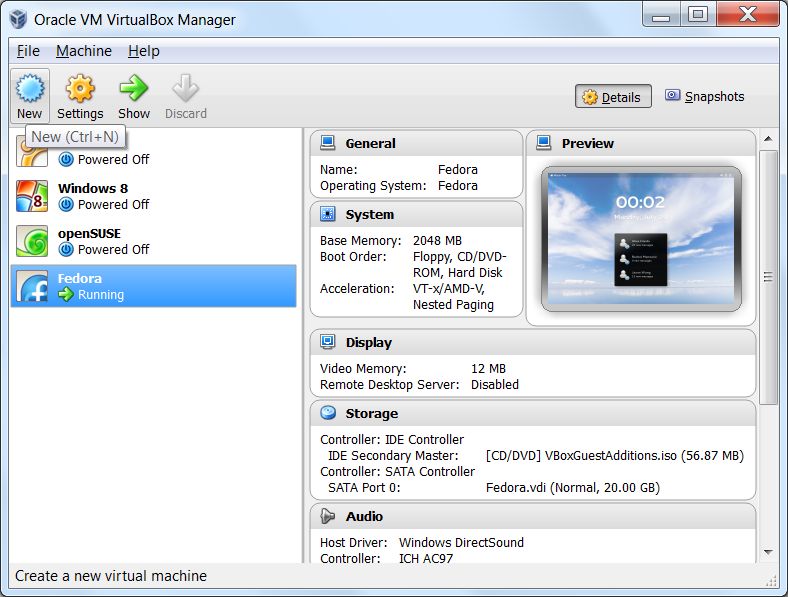
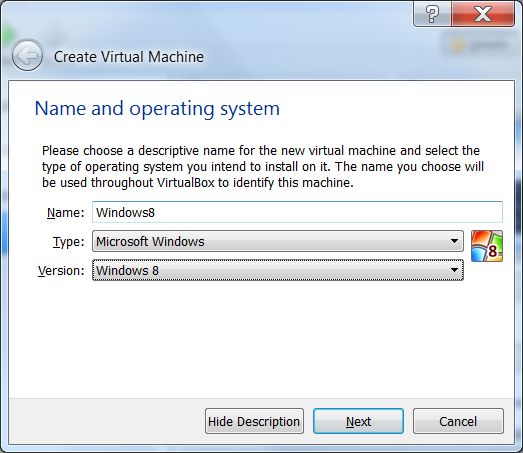
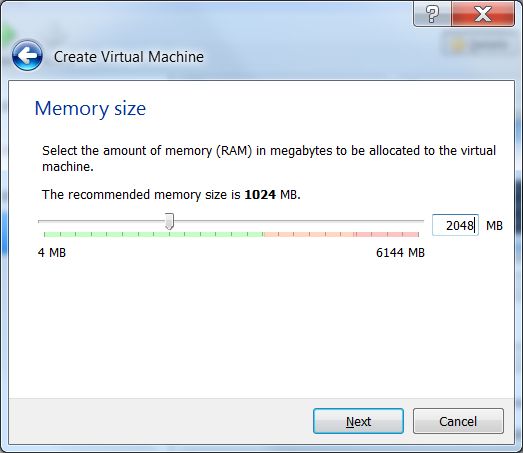
Virtualbox recommends 1024MB of RAM for Windows 8. It depends how much you have, I like to give it at least 2048MB, but then I have memory to spare, and don't usually use more than one OS in tandem. It might not matter if you're not going to be running that much in Windows.
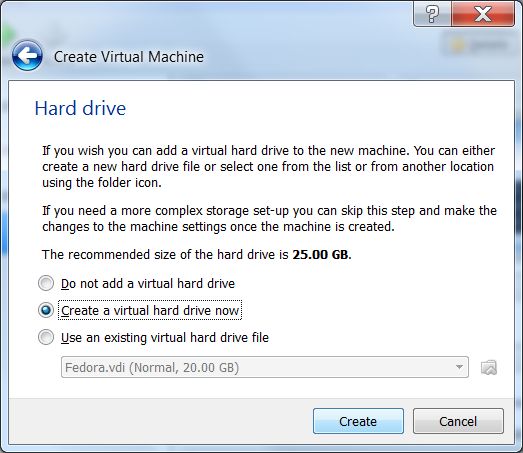
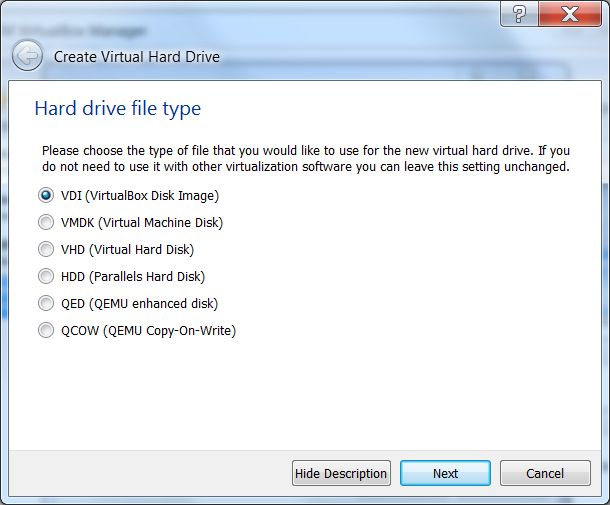
Just choose VDI :)
The other options are the formats of other virtualization software, for compatibility.
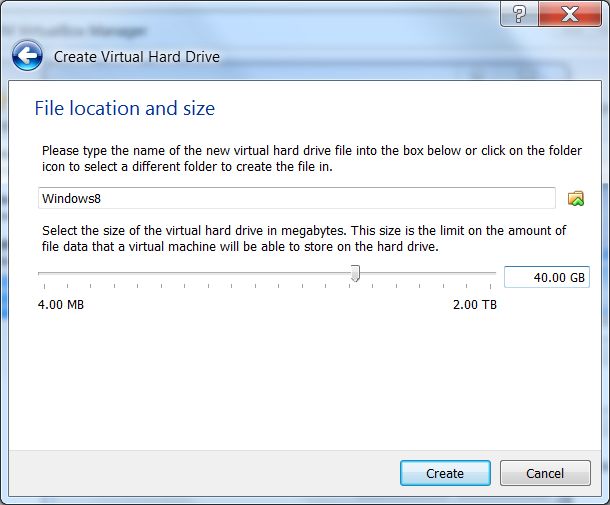
I guess it depends how much space the stuff you'll be installing takes, and how much free space you have left at this moment. Virtualbox recommends at least 25GB, maybe add another 5-10GB to be safe?
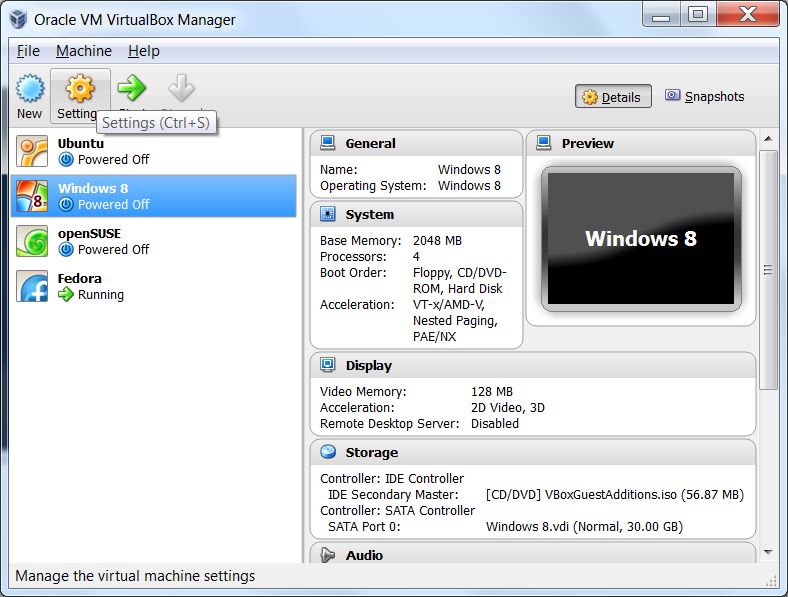
Select your new VM and click the Settings button.
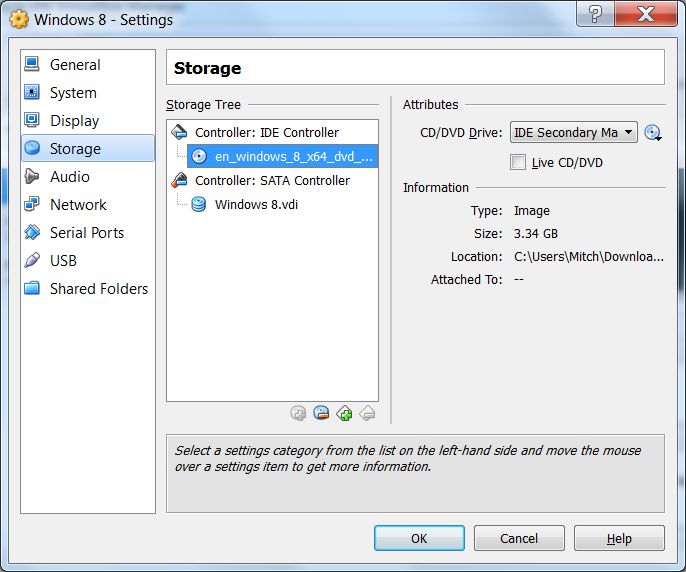
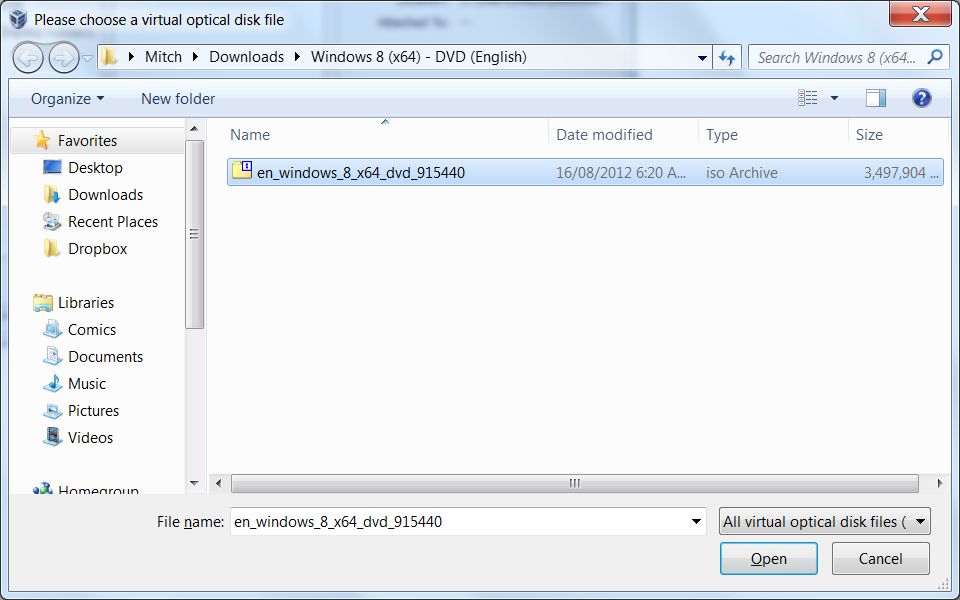
You'll want to load the Windows 8 .iso file now. First click the CD looking icon at the right hand side of the dialog. Then just find where you saved the iso and open it.
Now you can start the VM, and just follow the instructions Windows gives you to install everything!